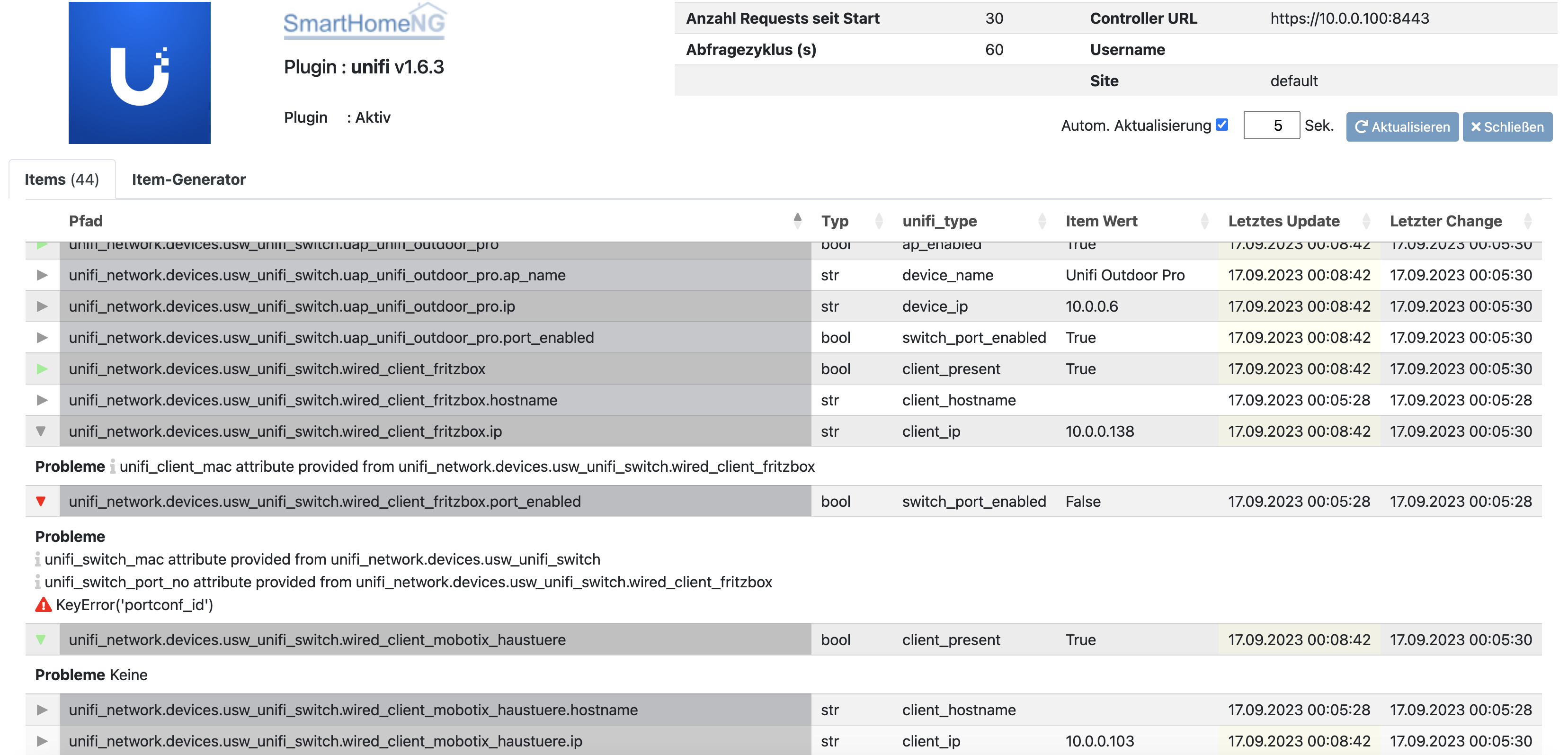unifi

Anforderungen
Dieses Plugin benötigt einen ständig verfügbaren UniFi Controller oder einen UniFi Cloud-Schlüssel.
Unterstützte Hardware
Da dieses Plugin nur mit dem UniFi Controller kommuniziert, können grundsätzlich alle UniFi verwaltete Geräte unterstützt werden.
Getestet mit:
UniFi Controller 5.10.23 im Docker Container auf Synology
UniFi UAP AC Lite, Mesh, Longrange, Pro
UniFi Switch US-8-60W
Unifi Express
Konfiguration
Wichtig
Detaillierte Informationen zur Konfiguration des Plugins sind unter Plugin ‚unifi‘ Konfiguration zu finden.
# etc/plugin.yaml
unifi:
plugin_name: unifi
unifi_user: ubnt # User Name
unifi_password: ubnt # Password
unifi_controller_url: https://192.168.1.12:8443 # URL of YOUR controller / cloud-key
poll_cycle_time: 60 # Cycle time for data retrieval in seconds
Das Plugin sollte aktiviert und SHNG neu gestartet werden. Im Web Interface ist
der Item-Generator zu öffnen. Der Text sollte 1:1 in ein items/Unifi.yaml File
kopiert werden. Switch-Ports sind mit unifi_switch_port_profile_on und
unifi_switch_port_profile_off zu ergänzen/aktualisieren.
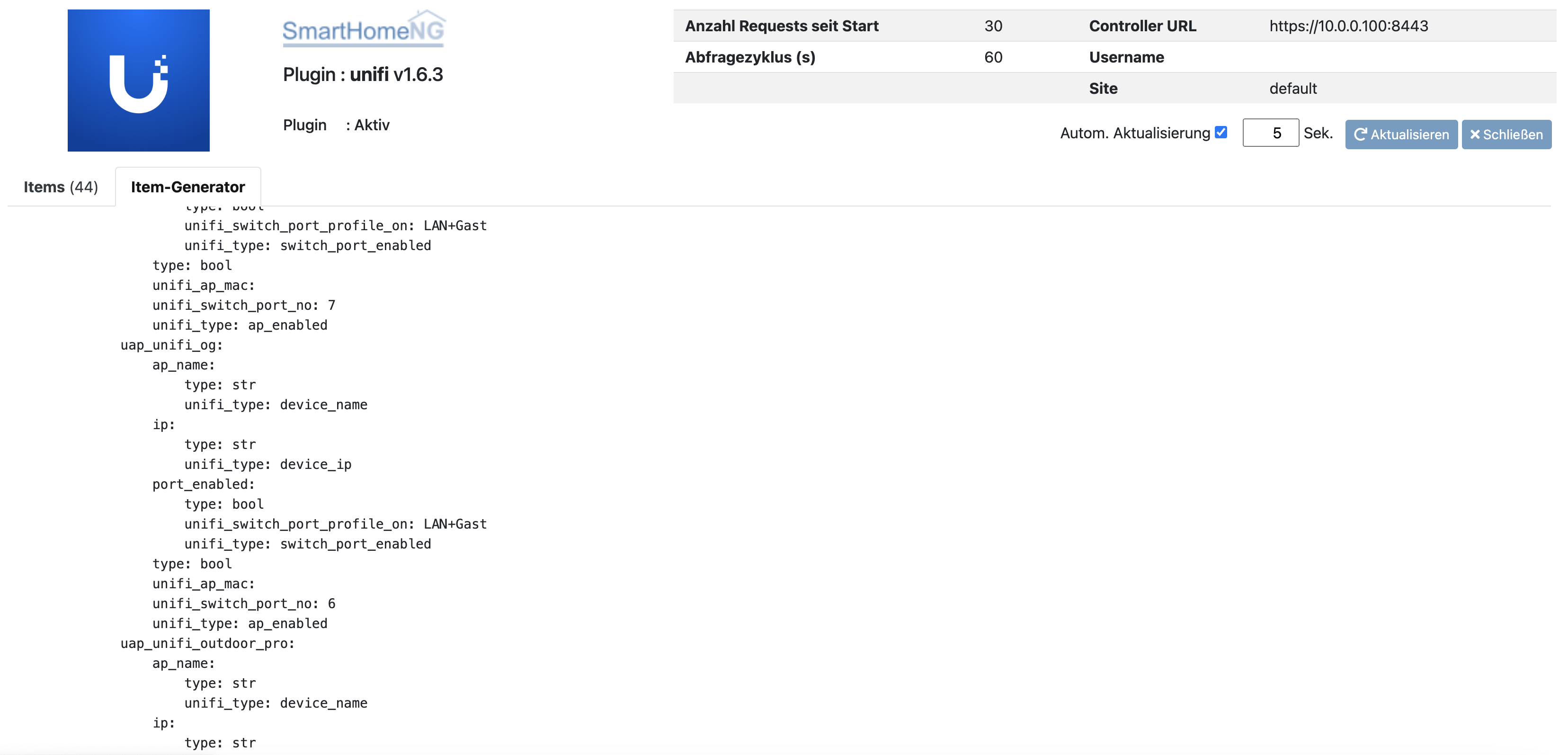
Web Interface
Neben dem Item-Generator bietet das Web Interface Informationen zu sämtlichen konfigurierten Unifi Geräten: Item, Typ, Unifi-Typ, aktueller Wert, letzte Aktualisierung und letzte Änderung.