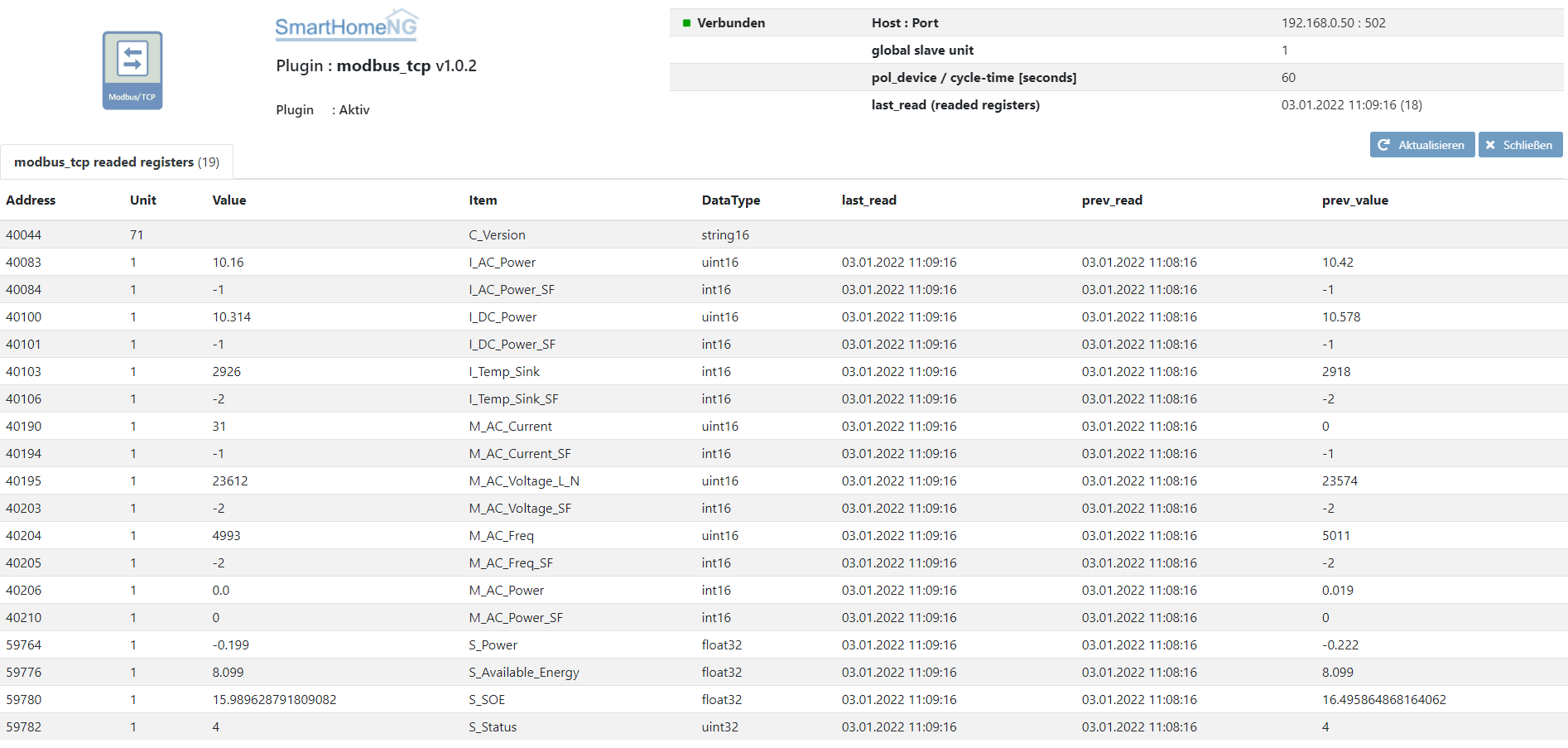modbus_tcp

SmarthomeNG plugin, zum Lesen von Register über ModBusTCP
Anforderungen
Python > 3.6
pymodbus >= 2.5.3
SmarthomeNG >= 1.8.0
pymodbus
das Paket sollte automatisch von SH installiert werden.
pymodbus - manuelle Installation:
python3 -m pip install pymodbus --user --upgrade
Konfiguration
plugin.yaml
solaredge:
plugin_name: modbus_tcp
instance: solaredge
host: 192.168.0.50
port: 502
cycle: 60
plugin_enabled: true
logoMB:
plugin_name: modbus_tcp
instance: logomb
host: 192.168.0.80
port: 502
cycle: 20
plugin_enabled: true
‚instance‘ = Name der Instanz, sollen mehrer Geräte angesprochen werden (Multiinstanz)
Bitte die Dokumentation lesen, die aus den Metadaten der plugin.yaml erzeugt wurde.
items.yaml
Bitte die Dokumentation lesen, die aus den Metadaten der plugin.yaml erzeugt wurde.
logic.yaml
Bitte die Dokumentation lesen, die aus den Metadaten der plugin.yaml erzeugt wurde.
Beispiel: In der Datei example.yaml sind ein paar Items für einen Solaredge-Wechselrichter SE6000 angelegt.
Funktionen
Bitte die Dokumentation lesen, die aus den Metadaten der plugin.yaml erzeugt wurde.
Beispiele
Beispiel für SH-Item’s
siehe auch example.yaml
mydevice:
AI1:
type: num
name: AI1
modBusObjectType: InputRegister #(optional) default: HoldingRegister
modBusAddress: 0
modBusDataType: int16 #(optional) default: uint16
#modBusByteOrder: 'Endian.Little' #(optional) default: 'Endian.Big'
#modBusWordOrder: 'Endian.Little' #(optional) default: 'Endian.Big'
modBusDirection: 'read_write' #(optional) default: 'read'
modBusUnit: '71' #(optional) default: slaveUnit aus der Plugin-Konfig
#modBusFactor: 0.1 #(optional) default: 1
#modBusDirection: read_write #(optional) default: 'read'
AM1:
type: num
name: AM1
modBusObjectType: HoldingRegister
modBusAddress: 528
modBusDirection: read_write
#modBusFactor: 1
#modBusDataType: int16
M1:
type: bool
name: M1
modBusObjectType: Coil
modBusAddress: 8256
modBusDataType: bit
modBusDirection: read_write
I1:
type: bool
name: I1
modBusObjectType: DiscreteInput
modBusAddress: 0
modBusDataType: bit
VM0:
type: num
name: VM0
modBusObjectType: HoldingRegister
modBusAddress: 0
modBusDirection: read_write
modBusFactor: 0.01
geraetename:
type: str
#modBusObjectType: HoldingRegister #(optional) default: HoldingRegister
modBusAddress: 40030
modBusDataType: 'string16' #(optional) default: uint16
#modBusFactor: '1000' #(optional) default: 1
modBusByteOrder: 'Endian.Little' #(optional) default: 'Endian.Big'
modBusWordOrder: 'Endian.Little' #(optional) default: 'Endian.Big'
modBusDirection: 'read_write' #(optional) default: 'read'
modBusUnit: '71' #(optional) default: slaveUnit aus der Plugin-Konfig
temperatur:
type: num
modBusAddress: 40052
modBusDataType: 'float32 #(optional) default: uint16
#modBusFactor: '1' #(optional) default: 1
modBusByteOrder: 'Endian.Little' #(optional) default: 'Endian.Big'
modBusWordOrder: 'Endian.Little' #(optional) default: 'Endian.Big'
modBusUnit: '71' #(optional) default: slaveUnit aus der Plugin-Konfig
# Multiinstanz:
# Jedes Attribut mit der @<instance> ergänzen. Der Name der Instance muss in der Plugin Konfiguration festgelegt werden.
M1:
type: bool
name: M1
modBusObjectType@logomb: Coil
modBusAddress@logomb: 8256
modBusDataType@logomb: bit
modBusDirection@logomb: read_write
Changelog
- V1.0.12 Problem beim Schreiben ohne modBusObjectTyp behoben
bei wiederholten Verbindungsproblemen Ausgabe vom Logger reduziert Verbindungstop mit supend/resume steuerbar
- V1.0.11 Verbesserung Umwandlung Byte/Wordorder in Endian-Konstante
Fehler beim Schreiben von Register behoben
V1.0.10 Mindestversion für pymodbus ist nun 3.5.2
V1.0.9
- V1.0.8 Neuere Pymodbus Versionen können nun verwendet werden.
Di minimale Version für Pymodbus ist jetzt 2.5.3
- V1.0.7 Verbindung offen halten und lock nutzen um Thread Sicherheit zu erreichen (CaeruleusAqua and bmxp)
Fehler behoben: nicht deklarierte Variable „TypeStr“ und „bitstr“
V1.0.6 schreiben von Register (HoldingRegister, Coil)
V1.0.5 kleine Fehler behoben
- V1.0.4 ObjectType hinzugefügt (HoldingRegister, InputRegister, DiscreteInput, Coil)
Multiinstanz hinzugefügt Verbindung schliessen nach Abruf aller Register
- V1.0.3 slaveUnit - Fehler behoben (_regToRead-key (adress.unit))
Bug Web Interface (Anzeige der Adresse) example.yaml verbessert
V1.0.2 slaveUnit zu Items hinzugefügt
V1.0.1 slaveUnit zu plugin-Paramter hinzugefügt
V1.0.0 Initial plugin version
Web Interface
Das Plugin kann aus dem Admin Interface aufgerufen werden. Dazu auf der Seite Plugins in der entsprechenden Zeile das Icon in der Spalte Web Interface anklicken.