visu_websocket
Konfiguration
Die Informationen zur Konfiguration des Plugins sind unter Plugin ‚visu_websocket‘ Konfiguration beschrieben.
Web Interface
Das visu_websocket Plugin verfügt über ein Webinterface, mit dessen Hilfe die Clients die das Plugin nutzen übersichtlich dargestellt werden.
Wichtig
Das Webinterface des Plugins kann mit SmartHomeNG v1.4.2 und davor nicht genutzt werden. Es wird dann nicht geladen. Diese Einschränkung gilt nur für das Webinterface. Ansonsten gilt für das Plugin die in den Metadaten angegebene minimale SmartHomeNG Version.
Aufruf des Webinterfaces
Das Plugin kann aus dem backend aufgerufen werden. Dazu auf der Seite Plugins in der entsprechenden Zeile das Icon in der Spalte Web Interface anklicken.
Außerdem kann das Webinterface direkt über http://smarthome.local:8383/visu_websocket bzw.
http://smarthome.local:8383/visu_websocket<Instanz> aufgerufen werden.
Beispiele
Folgende Informationen können im Webinterface angezeigt werden:
Oben rechts werden allgemeine Parameter zum Plugin angezeigt.
Im unteren Teil Tab werden Informationen zu den Clients angezeigt, die das Plugin nutzen.
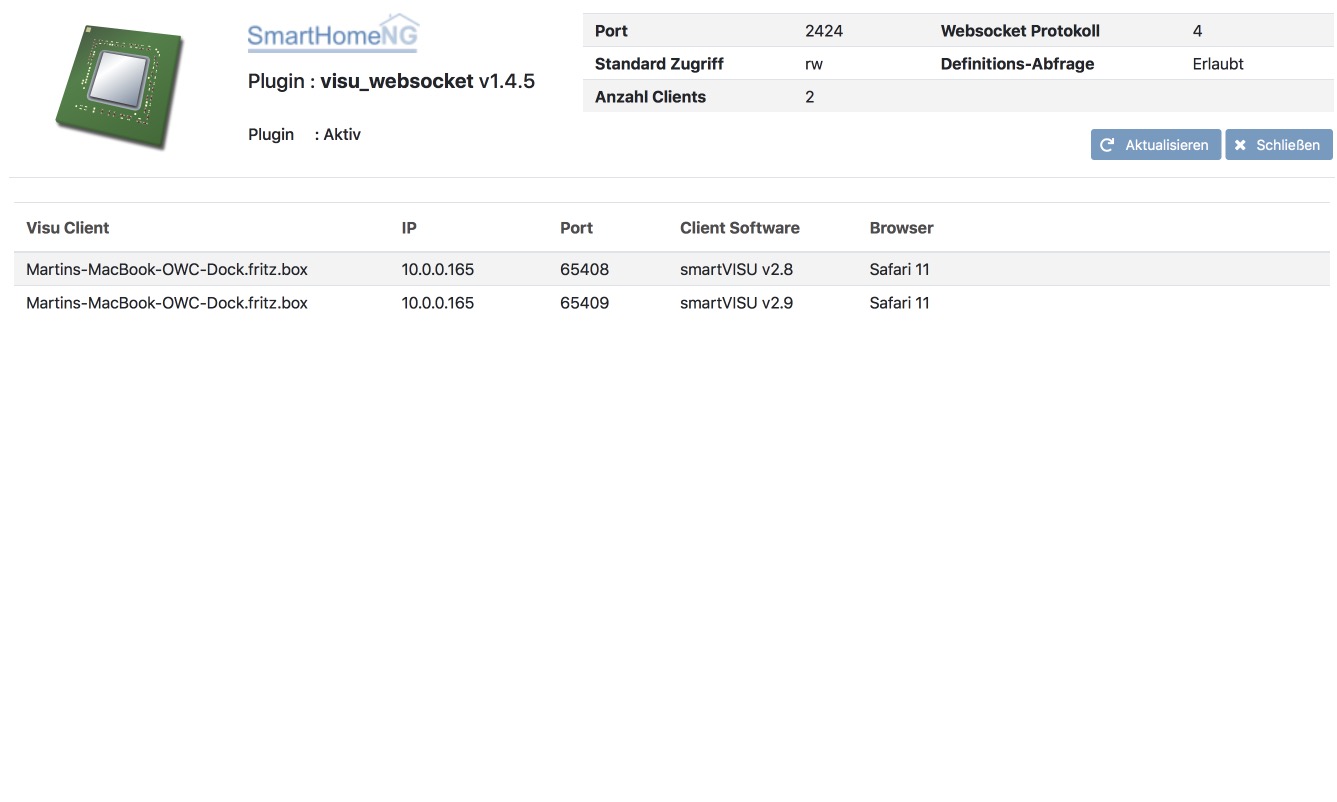
Informationen für Entwickler
Copyright 2012-2013 Marcus Popp marcus@popp.mx
Copyright 2016- Martin Sinn m.sinn@gmx.de
Copyright 2019- Bernd Meiners Bernd.Meiners@mail.de
This plugin is part of SmartHomeNG.
Visit: https://github.com/smarthomeNG/
https://knx-user-forum.de/forum/supportforen/smarthome-py
This file gives SmartHomeNG developers of visualization software additional information about the visu_websocket plugin. The following sections describe the implemented websocket protocol, that can be used by a visu to interface with SmartHomeNG.
For information about the configuration of the plugin refer to README.md.
WebSocket Interface
The plugin implements a WebSocket server. This section describes the implemented protocol. The messages of the protocol consist of data in JSON format. Following are the request commands which the visu plugin handles.
Requests sent from the Visu to SmartHomeNG
item
With the item command a client requests to change the value of an item. The example requests the item with the id „wohnung.buero.schreibtischleuchte.onoff“ to be turned off:
{
"cmd":"item",
"id":"wohnung.buero.schreibtischleuchte.onoff",
"val":"0"
}
The plugin does not send an answer to the item command.
monitor
With the monitor command a client requests the actual value of a list of items. The list of the requested item names has to be comma seperated. Take a look at the following example:
{
"cmd":"monitor",
"items":[
"wohnung.hauswirtschaft.deckenlicht",
"wohnung.hauswirtschaft.waschmaschine",
"wohnung.hauswirtschaft.waschmaschine.status",
"wohnung.hauswirtschaft.waschmaschine.ma",
"wohnung.hauswirtschaft.trockner",
"wohnung.hauswirtschaft.trockner.status",
"wohnung.hauswirtschaft.trockner.ma",
]
}
The plugin answers with a list of of pairs. Each pair consists of an item name and the corresponding value. This list is followed by the command-type which initiated this response. The answer to the request above could look like this:
{
"items": [
["wohnung.hauswirtschaft.deckenlicht", false],
["wohnung.hauswirtschaft.waschmaschine", true],
["wohnung.hauswirtschaft.waschmaschine.status", 1],
["wohnung.hauswirtschaft.waschmaschine.ma", 37],
["wohnung.hauswirtschaft.trockner", true],
["wohnung.hauswirtschaft.trockner.status", 1],
["wohnung.hauswirtschaft.trockner.ma", 0]
],
"cmd": "item"
}
Additionally, the plugin initiates an update routine, which sends updates for item values, if the item in smarthome.py has changed. For example:
{
"items": [
["wohnung.hauswirtschaft.waschmaschine.ma", 36]
],
"cmd": "item"
}
ping
With the ping command a client checks if the connection to the plugin is alive.
{"cmd":"ping"}
The plugin answers with:
{"cmd":"pong"}
logic
With the logic command a client requests a logic to be triggered
or enabled/disabled. name is the name of the logic, as defined in
etc/logic.yaml. Furthermore, in etc/logic.yaml the
attribute visu_acl for that logic has to be set to True.
{"cmd":"logic", "name":"az_licht", "val":0}
or
{"cmd":"logic", "name":"az_licht", "enabled":1}
{"cmd":"logic", "name":"az_licht", "enabled":0}
Following information is passed to the logic via the trigger variable:
trigger[source] = <ip:port of the client (visu)>
trigger[by] = 'Visu'
trigger[value] = <value, as defined in the logic-command>
The plugin does not send an answer to the ``logic`` command.
series
With the series command a client requests a series of values for an item. The values which are requested are stored in a database using the sqlite plugin. The series command only returns data for items which are configured to store data via the sqlite plugin.
The series command is for instance used by SmartVISU to get data for the plot widget. The following example requests a series of the average values of the last 48 hours:
{
"cmd":"series",
"item":"wohnung.verteilung.zaehler.wirkleistung",
"series":"avg",
"start":"48h",
"end":"now",
"count":100
}
The attribute series defines which function is used to return
the values for the series. The possible functions are min, max,
avg and sum. These functions are implemented in the sqlite
plugin v1.0. The new sqlite plugin (v2.8) implements the functions
min, max, avg and on. on returns the percentage (as
float from 0.00 to 1.00) where the value has been greater than 0.
If the end attribute is ommitted, „end“:“now“ is assumed by
the plugin.
If the count attribute is ommitted, „count“:100
is assumed by the plugin.
The answer to the request above could look like this: .. .. code-block:: JS
<code>
{
"series": [
[1460636598495, 1831.97],
[1460637648422, 1458.14],
[1460639298307, 757.22],
[1460641098243, 577.38],
"... 102 values in total",
[1460802051217, 740.61],
[1460803884973, 637.61],
[1460805521319, 744.41],
[1460807229532, 718.03],
[1460808823757, 681.25],
[1460809294663, 681.25]
],
"cmd": "series",
"params": {
"end": "now",
"start": 1460809294663,
"update": true,
"item": "wohnung.verteilung.zaehler.wirkleistung",
"step": 1728000.01,
"func": "avg",
"sid": "wohnung.verteilung.zaehler.wirkleistung|avg|48h|now"
},
"update": "2016-04-16T21:14:50.20.8227+02:00",
"sid": "wohnung.verteilung.zaehler.wirkleistung|avg|48h|now"
}
The plugin answers with a list of of pairs. Each pair consists of a timestamp and the corresponding value. This list is followed by the command-type which initiated this response and the parameters used to produce the series of data.
The last two attributes define an identifier for this series and a time at which an update is sent by the plugin.
Additionally, the plugin initiates an update routine, which sends updates for series values after a defined period of time. For example:
{
"series": [
[1460810141323, 711.25],
[1460811024119, 711.25]
],
"cmd": "series",
"sid": "wohnung.verteilung.zaehler.wirkleistung|avg|48h|now"
}
series_cancel
With the series_cancel command a client requests the updates for a series that it has subscribed to earlier.
{
"cmd":"series_cancel",
"item":"wohnung.verteilung.zaehler.wirkleistung",
"series":"avg",
"start":"48h",
"end":"now",
"count":100
}
The plugin answers with:
{
"cmd":"series_cancel",
"result": "..."
}
or
{
"cmd":"series_cancel",
"error": "..."
}
log
With the log command a client requests the last entries of a specified log. The example command requests the last 5 log entries of the core log:
{"cmd":"log","name":"env.core.log","max":"5"}
The plugin answers with a message like this:
{
"init":"y",
"cmd":"log",
"name":"env.core.log",
"log":[
{"message":"VISU: WebSocketHandler uses protocol version 4","level":"WARNING","thread":"Main","time":"2016-04-16T15:53:21.354815+02:00"},
{"message":"Using sonos section [sonos_bo], sonos_uid = RINCON_B8E93792D35401400","level":"WARNING","thread":"myradio","time":"2016-04-16T15:52:28.980100+02:00"},
{"message":"Mondaufgang um 15:26:50 bei Azimuth 76.9 und Monduntergang um 04:39:55 bei Azimuth 285.5","level":"WARNING","thread":"mysunmoon","time":"2016-04-16T15:52:27.678330+02:00"},
{"message":"No broker url given, assuming current ip and default broker port: http://10.0.0.182:12900","level":"WARNING","thread":"Main","time":"2016-04-16T15:52:14.006478+02:00"},
{"message":"mlgw: Serial number of ML Gateway is 22804066","level":"WARNING","thread":"Main","time":"2016-04-16T15:52:13.869275+02:00"}
]
}
proto
With the proto command a client requests the WebSocket protocol version, it wants to use for communication:
{"cmd":"proto","ver":4}
The plugin answers with the protocol version it supports. Additionally it sends the actual date time and timezone:
{
"cmd": "proto",
"ver": 4,
"time":"2016-04-14T21:23:20.248227+02:00"
}
identity
–> This command is new with SmartHomeNG 1.3
With the identity command a client sends information about itself to SmartHomeNG. The command should be issued right after opening a connection.
The following example shows, what a smartVISU v2.7 running in a Safari Browser would send:
{
"cmd": "identity",
"sw": "smartVISU",
"ver": "v2.7",
"browser": "Safari",
"bver": "9"
}
list_items
–> This command is new with SmartHomeNG 1.4
With the list_items command a client requests the list of items that are defined in SmartHomeNG:
{"cmd":"list_items", "path":""}
The plugin does not answer unless it has been configured with querydef: True.
path defines the level for which item definitions are requested. if path is empty, the top level items are returned.
The plugin answers with a dict containing the information about accessible items.
{
"cmd": "list_items",
"items": [
{"path":"root.child", "name":"child", "type":"num"},
{"path":"root.another", "name":"another child", "type":"bool"}
]
}
list_logics
–> This command is new with SmartHomeNG 1.4
With the list_logics command a client requests the list of logics that can be triggered by the client:
{"cmd":"list_logics", "enabled":1}
The plugin does not answer unless it has been configured with querydef: True.
enabled is optional. As default, the request returns information for all loaded user logics. When „enabled“:1 is specified, only enabled user logics are being returned.
The plugin answers with a dict containing the information about accessible logics.
{
"cmd": "list_logics",
"logics": [
{"name":"az_licht", "desc":"...", "enabled":1},
{"name":"gz_licht", "desc":"...", "enabled":0}
]
}
Requests sent from SmartHomeNG to the Visu
dialog
dialog is a command sent from the plugin to the smartVISU clients. With the dialog command the smartVISU client can be instructed to display a dialog.
The following command instructs smartVISU to display a dialog:
{"cmd": "dialog", "header": "This is the dialog header", "content": "This is the dialog message"}
The smartVISU client does not send an answer to the dialog command.
url
–> This command is new with SmartHomeNG 1.3
–> This command works with smartVISU 2.9 and up, for smartVISU 2.8 a modified driver ``io_smarthome.py`` is needed.
url is a command sent from the plugin to the smartVISU clients. With the ``url`` command the smartVISU client can be instructed to change to another page.
The following command instructs smartVISU to change to the main page:
{"cmd":"url", "url": "index.php"}
The smartVISU client does not send an answer to the url command.