Roomba für SmartHomeNG
Dieses Plugin ermöglicht die Einbindung von iRobot Roomba Staubsaugrobotern. Das Plugin basiert auf https://github.com/pschmitt/roombapy (ein Fork von https://github.com/NickWaterton/Roomba980-Python) für die Kommunikation. Es sollte die Roomba Serien 600, 900, i, s und M6 Mop unterstützen, wenn die Geräte per WiFi angesprochen werden können.
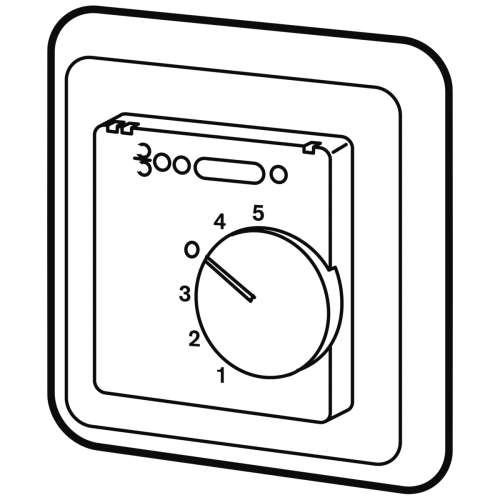
Anforderungen
Der Roomba muss per WiFi (LAN) mit SmartHomeNG verbunden sein.
Notwendige Software
Python-Version >= 3.7
paho-mqtt = >= 1.5.1
orjson >= 3.8.7
https://github.com/Pacifica15/roombapy ist als Sub-Module eingebunden, da https://github.com/pschmitt/roombapy nicht mit Python 3.7 kompatibel ist.
Dies beinhaltet Python- und SmartHomeNG-Module
Unterstützte Geräte
Roomba Serien
600
900
e
i
s
M6 Mop
Getestet wurde das Plugin bisher nur mit einem Roomba e6
Installation
Bemerkung
Vor der Inbetriebnahme des Plugins bitte paho-mqtt und orjson installieren.
pip3 install paho-mqtt
pip3 install orjson
Konfiguration
Die Plugin Parameter, die Informationen zur Item-spezifischen Konfiguration des Plugins und zur Logik-spezifischen Konfiguration sind unter Plugin ‚roombapysh‘ Konfiguration beschrieben.
Dort findet sich auch die Dokumentation zu Funktionen, die das Plugin evtl. bereit stellt.
items.yaml
Hier ein Beispiel einer vollständigen Konfiguration von Items. Die Datei liegt auch im Plugin-Verzeichnis (Harry.yaml).
# Harry.yaml
Harry:
connect:
type: bool
roombapysh: 'connect'
visu_acl: rw
autotimer: 7200 = False
Status:
type: num
roombapysh: 'status'
IsConnected:
type: bool
roombapysh: 'connected'
ClientError:
type: str
roombapysh: 'client_error'
MissionError:
type: num
roombapysh: 'error_code'
MissionErrorMessage:
type: str
roombapysh: 'error_message'
Mission_State:
type: str
roombapysh: 'mission_state'
Name:
type: str
roombapysh: 'name'
start:
type: bool
roombapysh: 'start'
visu_acl: rw
autotimer: 2 = False
pause:
type: bool
roombapysh: 'pause'
visu_acl: rw
autotimer: 2 = False
resume:
type: bool
roombapysh: 'resume'
visu_acl: rw
autotimer: 2 = False
stop:
type: bool
roombapysh: 'stop'
visu_acl: rw
autotimer: 2 = False
dock:
type: bool
roombapysh: 'dock'
visu_acl: rw
autotimer: 2 = False
reset:
type: bool
roombapysh: 'reset'
visu_acl: rw
autotimer: 120 = False
evac:
type: bool
roombapysh: 'evac'
visu_acl: rw
autotimer: 120 = False
locate:
type: bool
roombapysh: 'locate'
visu_acl: rw
autotimer: 1 = False
Battery:
type: num
roombapysh: 'status_batterie'
Battery_Cycles:
type: num
roombapysh: 'bat_cCount'
Bin:
Present:
type: bool
roombapysh: 'bin_present'
Full:
type: bool
roombapysh: 'bin_full'
Dock_Known:
type: bool
roombapysh: 'dock_known'
MissionStatus:
Cycle:
type: str
roombapysh: 'MissionStatus_cycle'
Phase:
type: str
roombapysh: 'MissionStatus_phase'
Error:
type: num
roombapysh: 'MissionStatus_error'
StartTime:
type: num
roombapysh: 'MissionStatus_startTime'
ExpireTime:
type: num
roombapysh: 'MissionStatus_expireTime'
Initiator:
type: str
roombapysh: 'MissionStatus_initiator'
RunTime:
type: str
roombapysh: 'MissionStatus_runTime'
Runs:
Cliffs:
type: num
roombapysh: 'run_nCliffs'
Panics:
type: num
roombapysh: 'run_nPanics'
Scrubs:
type: num
roombapysh: 'run_nScrubs'
Time:
type: str
roombapysh: 'run_time'
Missions:
Total:
type: num
roombapysh: 'mission_total'
OK:
type: num
roombapysh: 'mission_OK'
Err:
type: num
roombapysh: 'mission_err'
LastCommand:
Command:
type: str
roombapysh: 'lastCommand_command'
time:
type: num
roombapysh: 'lastCommand_time'
initiator:
type: str
roombapysh: 'lastCommand_initiator'
Beispiele
Beispiel, wie in der smartVisu der Status des Roomba als Icon angezeigt werden kann:
{{ basic.symbol('', ['Harry.Status'], '', ['scene_robo_vac_cleaner.svg','text_question_mark.svg','scene_robo_vac_cleaner_charging.svg','scene_robo_vac_cleaner_charging.svg','scene_robo_vac_cleaner_active.svg','scene_robo_vac_cleaner_paused.svg','scene_robo_vac_cleaner_dock.svg','scene_robo_vac_cleaner_attention.svg'], [0,1,2,3,4,5,6,7], '', ['#766','#f00','#ff0','#0f0','#0f0','#ff0','#0f0','#f00'],'','','midi') }}
Ein Beispiel, wie eine komplette smartVisu Seite aussehen könnte liegt als roomba.html im Plugin-Verzeichnis
Web Interface
Dieses Plugin hat kein Web Interface
Version History
Version 1.0.0 initiale Version